 hire us
hire us
 hire us
hire us
Blog, Nanaimo Vancouver News Blog, Webacom Blog – Marketing Tips, Advertising Techniques, Website Design Tutorials, SEO Strategies, Business News
March 22, 2021

2020 was a year no one will forget, Covid-19 took over our world very quickly and left a devastating wake of chaos. There were however some nuggets of positivity that helped business grow, that was e-commerce.
Some retail companies may be intimidated due to competing with giants like Amazon. If you include similar tactics, we are of the opinion you can and will succeed.
As a recent example of purchasing online I was looking for a leather jacket. All I typed was “leather jackets for men” and a Google Ad showed up, that Ad had text that stated they are a family-based company in business since 1972. I clicked the Ad that led to their website, was impressed with what I saw and purchased. www.boutiqueofleathers.com.
The final benefit that made the sale was “free shipping on orders over $100.00”.
I looked at listings on Amazon too, but prices and quality were all over the place with a lot of cheap fake leather coats. I did not feel I was supporting Canadian or American businesses.
Let us NOT have Jeff Bezos make another Trillian dollars, we need to rise and use this time for opportunity for our own businesses. ?
The British Columbia Government is offering E-commerce Grants of up to $7,500.00 that are available on a first come first serve basis. See more details below with links to where to apply.
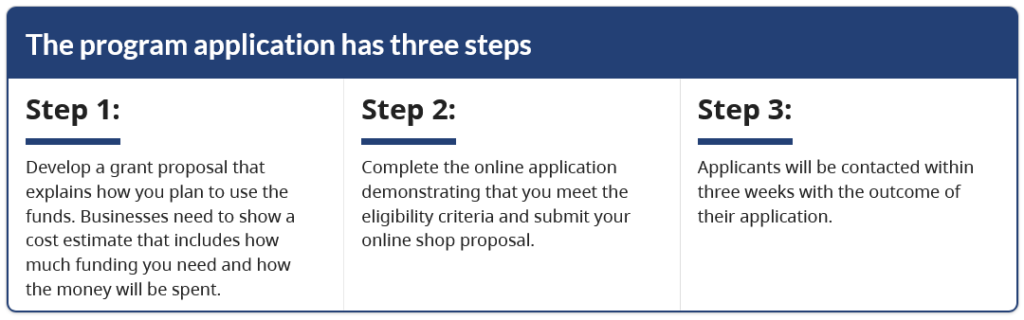
Just like a physical retail store, e-commerce set up takes time, each product requires a description, image, prices, and options like sizes, colours, dimensions and much more.
This is list of the basics required to empower your store with e-commerce.
There are many more details as e-commerce is complex, however if you sell products, we highly recommend adding e-commerce. Think carefully about the whole process, people may want to interact on weekends, orders need the be fulfilled quickly and many customers are impatient.
You will need to have 1 or more persons in your company familiar with and/or need training on how to enter new products, check orders and so on in WooCommerce. www.woocommerce.com
You then need to choose who will package up your products and have them shipped with your preferred shipper.
Although it may seem a daunting task at first, once you become familiar with working with e-commerce and are committed the benefits are endless; you can grow your company locally, nationally, or internationally.
If you have any questions, feel free to reach out; we look forward to assisting you on your journey.
If you are thinking about applying for the grant, do it now, the funding is on a first-come-first-served basis.
The following information is from www.launchonline.ca, a Government initiative to help business grow online.
Small and medium-sized businesses are vital to British Columbia’s economy. As part of Stronger BC, B.C.’s Economic Recovery Plan the Launch Online Grant program will invest up to $12 million to help small- and medium-size businesses throughout B.C. move their business model online.
The Launch Online Grant program provides funding to B.C.-based business to create an online shop and/or improve their e-commerce experience to attract new local customers and expand to new markets. The grant will pay for up to 75% of eligible expenses, up to a maximum of $7,500 per business.
Eligible Expenses:
Digital customer costs: